Introduction of blocks
In the text block, you can write text, bold text, and add links to other pages of the same site or add links to pages on other sites.
For lists, please use the list block:
- First issue
- Second one
- Third one
Headers
Remember the hierarchy of titles. Each page can have only one H1 level header. Then comes the H2 level header, to which you can add the sub-header H3, etc., if necessary.
Image

Prefer horizontal images of the entire column width, if possible. With them, the page retains the best balance in appearance. The area reserved for the caption does not scale according to the width of the image.
Youtube embed
Embed a video in Youtube into the page by adding a Youtube video link to the block.
Panopto embed
Embed a video or an audio file in Panopto into the page by adding the file’s link in the Panopto block. The examples (video and audio embeds) below are in Finnish.
Link block
In the link block, you can add the link name and the related description text. Use this when you want to highlight a link. The link can be redirected to either an internal or external page of the site.
-
Link titlePellentesque a ultrices diam. Vestibulum aliquam ullamcorper volutpat. In ullamcorper justo sit amet tellus mollis eleifend. Nulla nisl nibh, dignissim varius consequat id, faucibus et massa. Curabitur mauris arcu, cursus viverra nulla nec, eleifend bibendum nibh. Aenean ac urna facilisis, consequat metus in, fermentum mi.
-
Another linkSed vel quam eget tortor mattis porta. Pellentesque eget condimentum sapien. Pellentesque a ultrices diam.
Person card
The person card block is designed for short presentations by event speakers or project employees, for example. You can add a link to the card to read more information about a person from their UEF Connect profile or from their own organization’s corresponding page.
Funder block
The funder block has been designed, for example, for the presentation of partners, funders or event sponsors of collaborative projects. You can add an image (for example, an organization logo), a short description, and a link. Description and link are not mandatory. A maximum of four images can be placed side by side.

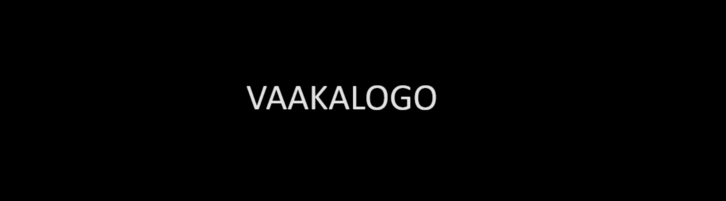
Horizontal logo example. Sed vel quam eget tortor mattis porta. Pellentesque eget condimentum sapien.


Vertical logo example decsription.
Accordion block
It is a good idea to use an accordion if you want to present a lot of content. Text and images can be added inside the accordion.



